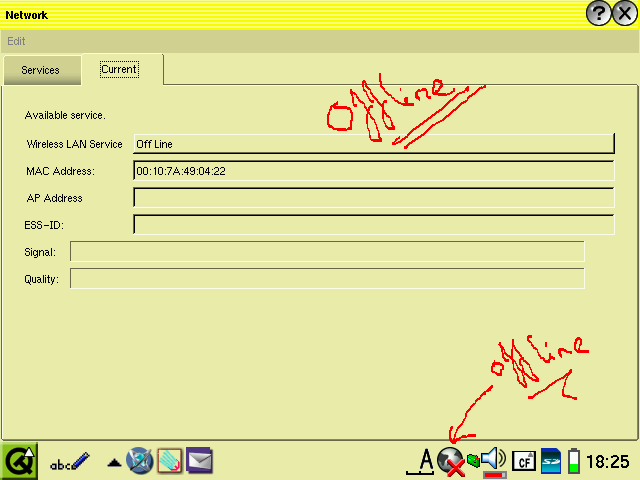
device "prism2_cs" class "wlan-ng" module "prism2_cs" card "D-Link DCF-660W 11Mbps 802.11b WLAN Card" version "D-Link", "DCF-660W" bind "prism2_cs" card "D-Link DCF-660W 11Mbps 802.11b WLAN Card" manfid 0xd601, 0x0005 bind "prism2_cs" card "Ambicom WL1100B 11Mbps 802.11b CF-Card" version "OEM", "PRISM2 IEEE 802.11 PC-Card", "Version 2.2" bind "prism2_cs" card "Ambicom WL1100B 11Mbps 802.11b CF-Card" manfid 0xd601, 0x0002 bind "prism2_cs"The device/class/module should be at the top of the file exactly as above, the card details next, followed by the card and manfid information. (info which you got in step one).
The following is a screenshot of the Network Services tab while offline:
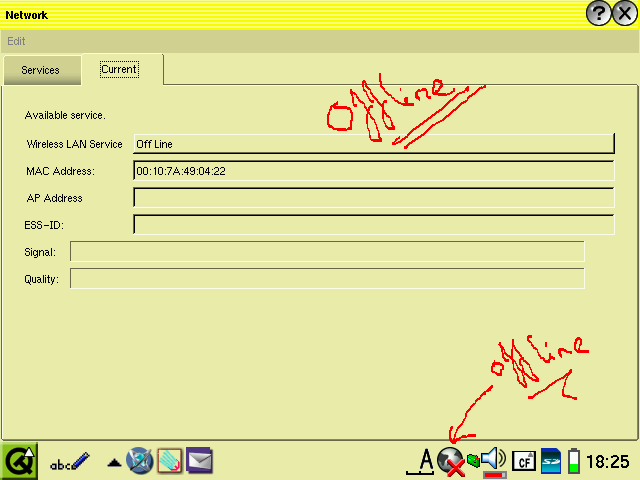
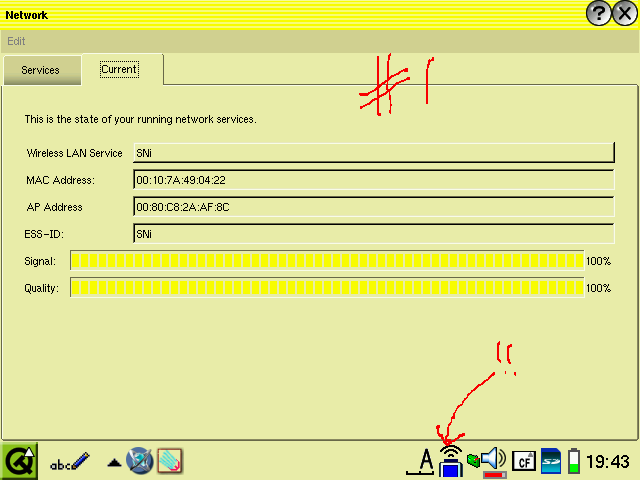
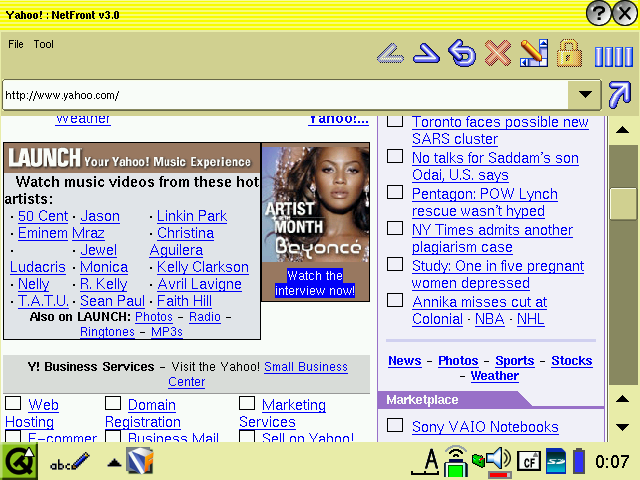
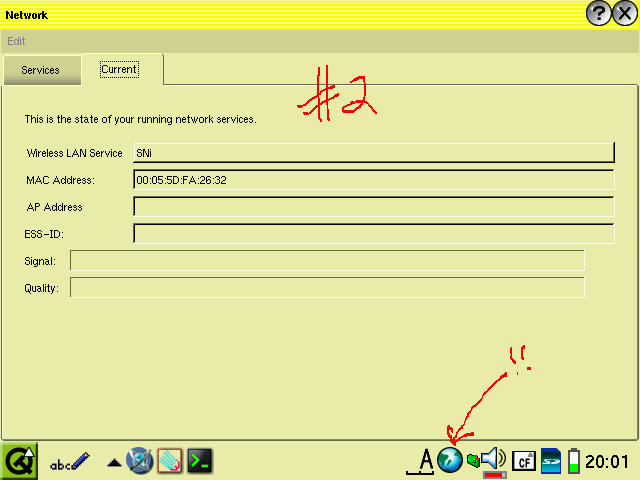
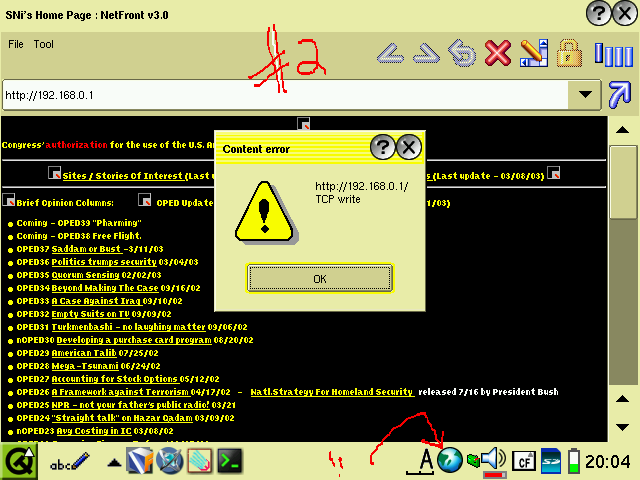
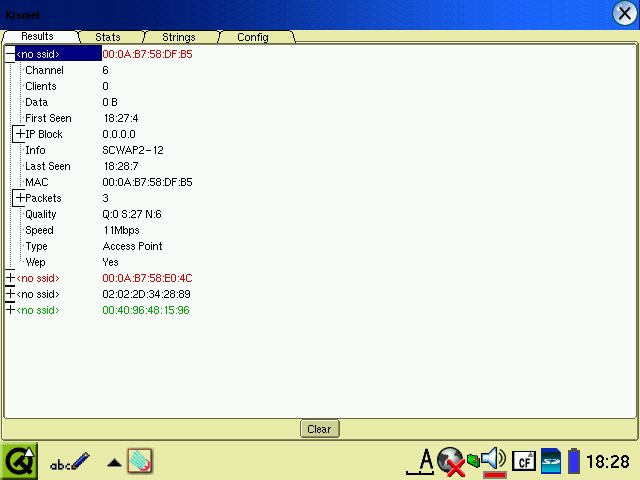
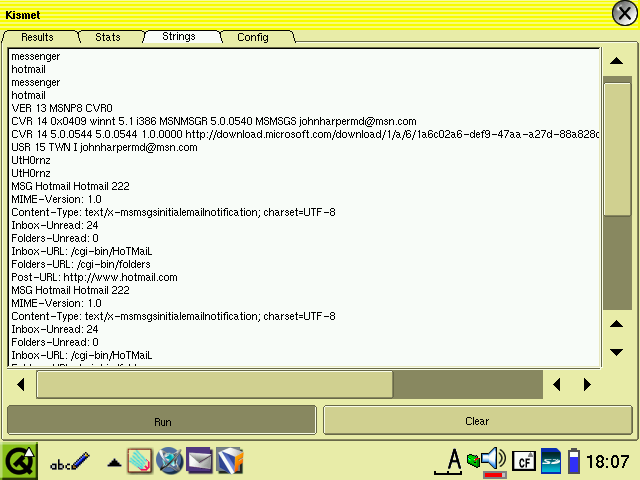
 © SNi 05/10/03
© SNi 05/10/03